Steps to a Good Peer Review
Peer reviews are a wonderful way to practice giving constructive criticism to others. As teachers we will be required to do this on a daily basis, so it is important that we learn the correct procedure. In the video "What is Peer Editing" (3:11), and the slideshow "Peer Edit with Perfection Tutorial", three main steps are discussed. These three steps are the foundation to proper teaching and should be utilized.
The first step is "compliment". Start the review with the good aspects of the paper. Tell him/her about specific things that you liked. Was the paper easy to read? Was it interesting?
Next is "suggestions". Give them specific ideas that will enhance the quality of their work. Was a word used multiple times? Could an idea have expressed more clearly?
Last is "corrections". Show them any spelling or grammar errors that were made. Was everything spelled correctly? Was punctuation used correctly?
The most important point to all three steps is to stay positive. Don't point out flaws that don't exist. Show interest in helping each other. Don't force ideas on each. For more helpful tips see the video "Writing Peer Reviews Top 10 Mistakes". (4:01)
_________________________________________________________________________________
Using Technology with Special Needs Students
In previous posts I have expressed my view of technology in the classroom. To recap, I think that we are behind the times. Now I get to tell you about some of the ways technology is being used to help special needs students. In the video "Technology in Special Education" (6:40) shows several examples of this technology in a classroom full of students. These children have some type of learning disability or psychical disability that hinder there ability to participate in a normal classroom setting. Technology allows these students to become part of the class, to no longer be an outsider. Computers with text to voice software can enable those with speech impediments to speak. The same type of software can read text to the blind. The video also shows iPods assisting students who's reading level is a little low. An audio book paired with a psychical copy of the book can keep the student engaged. They still read silently to themselves while the audio book confirms the words.
How would I use this technology? I believe most learning occurs when the students is engaged with the subject material. How then do make them engaged? The answer is making the lesson interactive. I think a class chat room would be interesting way ask questions. This would support reading, writing, and the subject you are covering at the same time. A class blog or website with interactive features would also accomplish the same goal at home. Students with speech and writing impediments would be able to join the rest of the class allowing them to have a sense of community.
----------------------------------------------------------------------------------------------------------------------------------------
After watching the video"How the iPad Works for Academics for Autism (5:22) I noticed some things that influence how a child with autism learns. It is important to keep their attention on the subject. The applications on the video show two key things. First was the counting program, the child touched an object on the screen and the iPad counted with him. The child was involved, he wanted to learn. The other was the handwriting application. The father wrote a word on the screen and the child copied it underneath. This has another important part, the father. When parents are able to teach their children it emphases the importance of the material.
I found an application that I believe would be effected for special needs students. The iResponse pro classroom responder system can overcome the speech barriers often found in special needs classrooms. The way it works is the students all have an apple device, and the teacher inputs questions that are transmitted to each student. The students answers the questions, and the results are sent back to the teacher's device, which then shows an overall class score. The teacher will get individual results as well. This program will allow everyone to be able to participate,and let the teacher see who needs extra help.
_________________________________________________________________________________
Vicki Davis: Harness Your Students' Digital Smarts
In the video Harness Your Students’ Digital Smarts (4:49), Vicki Davis discusses the importance of using every form of technology to teach students how to learn. She has her students writing blogs and wikis, teleconferencing in India, and using opensim to teach where anything is possible. Ms. Davis goes on to say that she enjoys teaching new technology to students, it helps them with what is trending. This will allow students to be more adaptable to new technology later.
I agree with Ms. Davis. The more ways we can teach our students the more they will learn. The idea of using opensim is genius, with it teacher and students can travel together to anywhere in the world. The true power though is using a blank world and creating the specific aspects of it to suit your needs. In the video they turned a blank world into a livable world using terraforming. Is terraforming technology? No, terraforming is making a habit more like Earth. Can we terraform in a normal classroom? No, the best we can do is talk about it and maybe draw a picture. I look forward to the future, however we must prepare for it.
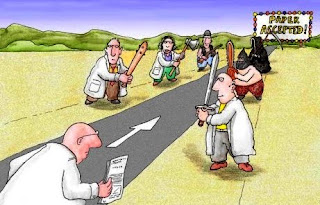


Hey, Daniel
ReplyDeleteI really enjoyed reading your blog post, as a matter of fact; this is the best blog post that I have read so far in this class. The points that you stated on "What is Peer Editing" and "Peer Edit with Perfection Tutorial" I think were right on point. I agree that the three steps of peer editing compliments, suggestions, and corrections should be drilled into our students before they begin their first writing assignment in grade school. The post about "Using Technology with Special Needs Students” was also very interesting. I believe that all students learn differently; however, I think that all students learn better like you stated when they are interacting whether it's through small groups or by themselves through educational games. I believe if every teacher taught using interactive features that more students will become successful and actually learn the information without being afraid of making mistakes in the classroom. Overall, this was a very well written blog post. Keep up the good work!
Daniel,
ReplyDeleteWow! I think this is the best post I've read all week on this subject. You write with a lively voice and appear to actually think about the topics. Thank you so much for taking the assignments seriously. I enjoy reading posts like yours. Keep up the great work!
I do have one nitpick though. Periods go inside quotation marks! Like so.
The first step is "compliment". WRONG
The first step is "compliment." RIGHT